2sxc 8.6 provides various small enhancements which make content editing more fun.
Type To Create List Or Heading
The newest WYSIWYG provides the ability to type "1. some text" and auto-convert it to a numbered list, just like you would in word. Here's the full list of shortcuts you can use:
- 1. something - will create a numbered list
- * something - will create a bulleted list
- - something - will create a bulleted list
- # title - will create an H1 title
- ## subtitle - will create an H2 title
- ### sub-subtitle - an H3
- *text* - will create italic text
- **text** - will create bold text
This is fairly advanced and I don't recommend teaching the normal users to do this, but the pros surely appreciate these shortcuts; they are also similar to what we're used to when writing Markdown.
Improved List-Buttons
In previous version the editor only had a 1-2-3 button and the remaining actions (incl. bullet or indent-outdent) only appeared when the cursor was on the text. We now enhanced it because some users didn't feel comfortable with this.
Before in 2sxc 8.0 - 8.5

New in 2sxc 8.6
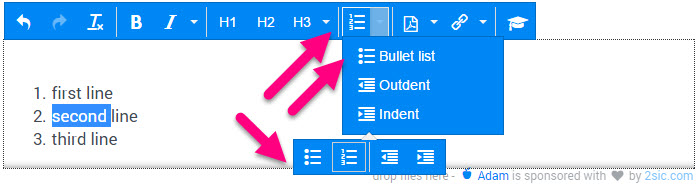
Refactoring of Translations
Since TinyMCE ist built in a different way than Angular-Translate, the method to translate buttons was very complex. Thanks to new features in Angular-Translate we were now able to simplify it.
TL;DR
Hope this makes your life (and your customers lives) easier.
Love from Switzerland,
Daniel