Every international Star Wars day we release something big. This time we've enhanced 2sxc for public forms-use with file upload and more!
New: Public Input Forms
Ever wanted to create a directory or contact form using 2sxc and wanted to use the 2sxc-form for this? Up until now, it wasn't possible - and now it is. For example, the Swiss Junior Chamber of Commerce (JCI) now let's members submit new projects with Photos and everything without having to log in:
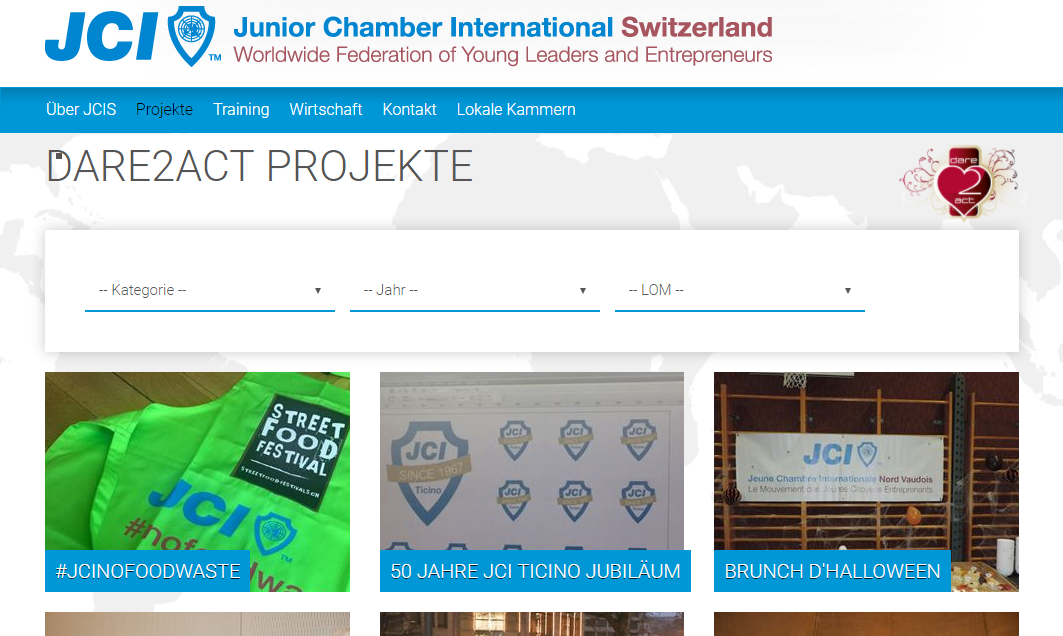
You can now provide your own solutions like this, by simply:
- set permissions on a content-type
- for public users to write data
- for public users to read the schema (so the form knows what fields to show)
- set permissions on file-fields (to allow uploading)
- enable edit for public users it using @Edit.Enable
- add a custom button that will open the form and show "thank you" in the end
We'll create a recipe-blog post to guide you through this within the next few days.
New: Custom Forms with File-Upload
A common request was to help with custom HTML forms, allowing for file-upload. So people would use our Mobius Forms and adapt it, but were missing the file-upload.
This is now possible in a really cool way: you can now use the standard library-fields of a 2sxc content-item and put files there with 2 lines of code in your WebAPI, by doing this:
- create the fields (like "Logo", or "Screenshots" etc.)
- enhance your WebAPI using the new SaveInAdam command
We'll publish a new Mobius Forms within the next few days and also create a recipe that you'll be able to do this yourself.
New: Allow Only Save as Draft
Thanks to the new permission system we created in 2sxc 9.30, it is now possible to say that certain users can only save data as draft. This is great when combined with "public users can create data" or "public users can suggest edits" because nothing will be released until an admin reviews it. These new settings look like this:
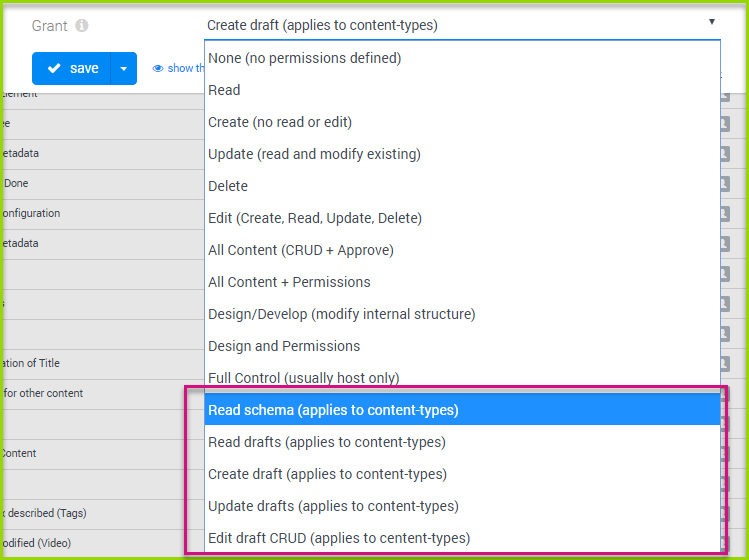
This will enable 2sxc to be used in many public forms scenarios like directories, show-cases and more, without any custom development :).
New: Permissions By Group
So far it was not really possible to give certain user groups in DNN limited permissions - they either had edit, or nothing. We now extended the permission system to let you specifiy rules by user groups. So this would allow you to say "members who are in the group Partners, can add directory entries" etc. This is what it looks like:
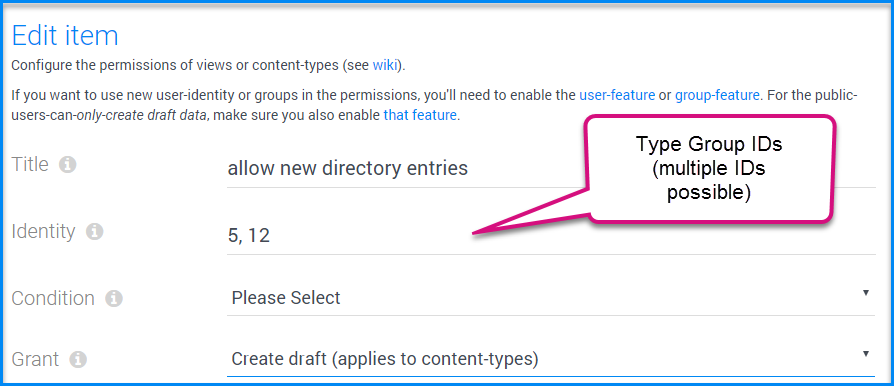
When you use this in combination with draft-only permissions, you can quickly create powerful applications.
New: Permissions By User
Sometimes you want to give one specific user even more specific permissions. For this scenario, just paste the user GUID in the identify field, instead of the group IDs which are numbers:
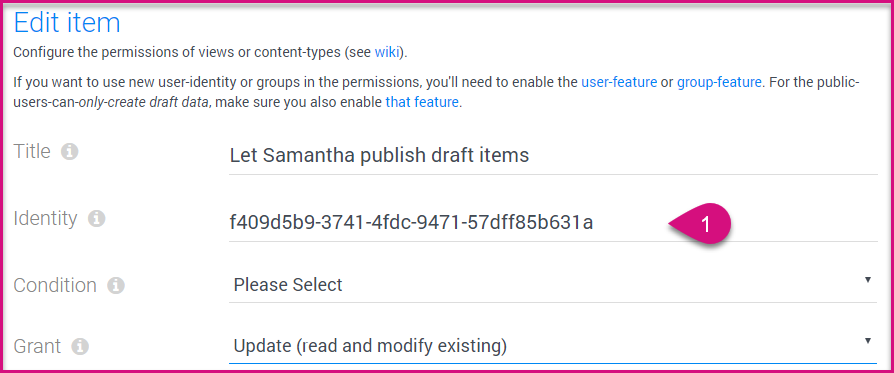
Again combining this with other features (save-as-draft-only, public forms, etc.) you're another step closer to building anything using just simple 2sxc and some razor templates :).
New: App-Level Permissions
Let's get even fancier: what if you have an app, with data that should be managable by a certain user, who otherwise wouldn't have the permissions do so - now you can also set app level permissions, letting that user do certain things for all data of that app:
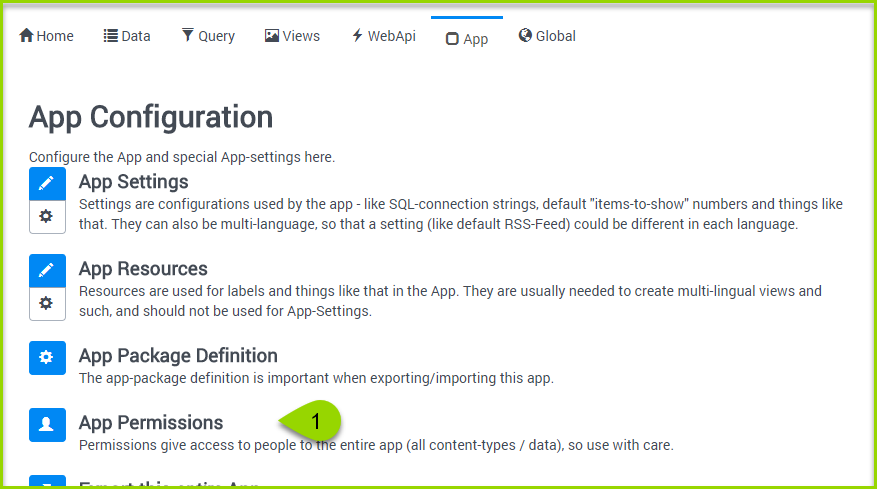
New: Upload Permissions on Field
To top it all off, we wanted to be sure that users with limited permissions can also upload files - like screenshots etc. This is now possible, because file-type fields can have special upload-rigths, allowing uploads (into only this specific field).
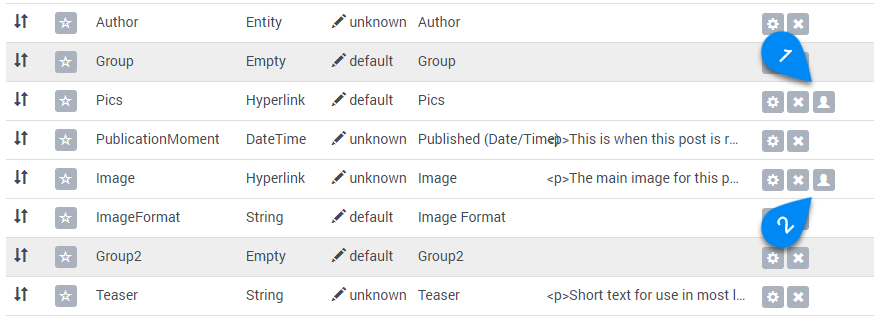
We also added a lot of security checks to be really sure that nobody can abuse this.
New: Permissions for Picking Data
When a user with limited permissions should pick other information (like categories) from a dropdown, this will now also work when you configuret that information type to be readable by this user / group.
Security First
As we're opening up 2sxc for new use cases, we want to be really sure that your systems are still the most secure ever. For this, we developed:
- our Security First strategy
- features management to ensure none of these features are even available if you don't enable them, keeping your system ultra secure even if there is a security breach
- fingerprints and digital signatures to ensure all this, so that no attacker can use backdoors to activate these features
May the 4th be with you
Get the latest release from the 2sxc Github Repo.
Hope you love it, and may the 4th be with you always :).
Daniel
PS: There is a more technical release blog about 9.30 here, and we'll create the recipes how to use these features + sample apps within the next few days.