Now you can auto-install recommended App at any time, not just on first install 💖.
Background
2sxc has an App-catalog with around 100 Apps, some of which are more experimental, others are solid best-practices examples and battle tested.
The catalog also maintains internal lists of recommended Apps per version. This is to ensure that older 2sxcs get the Apps which are still compatible.
Previously, the Pick-Your-Recommended-App-Installer would only be available on first install. The UI offered this automatically, instead of the Pick-Your-App experience. Once an App was installed, this UI was not available any more.
Install Recommended Apps at Any Time
In 2sxc 17.03 we finally got around to making the installer available at any time. You can find it in your normal Install App dialog:
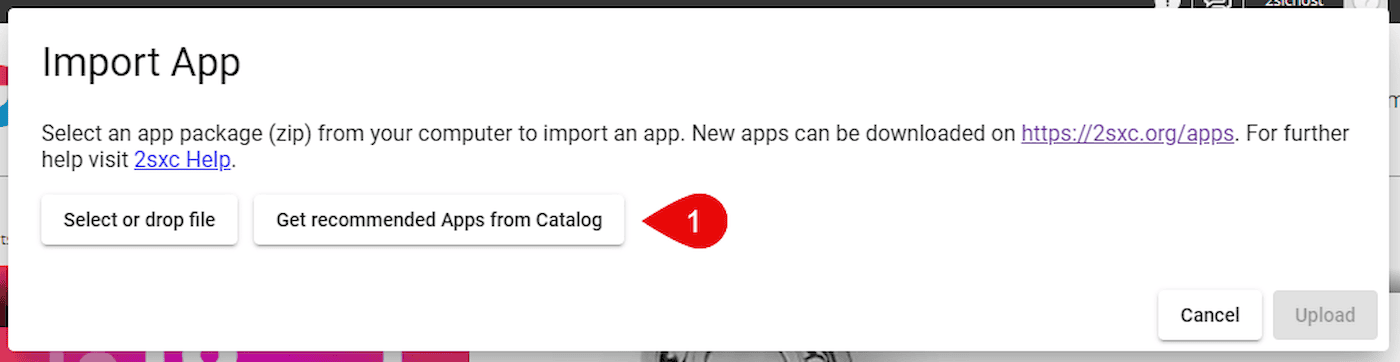
The recommended Apps will then be listed in the familiar way, just with a few optimizations:
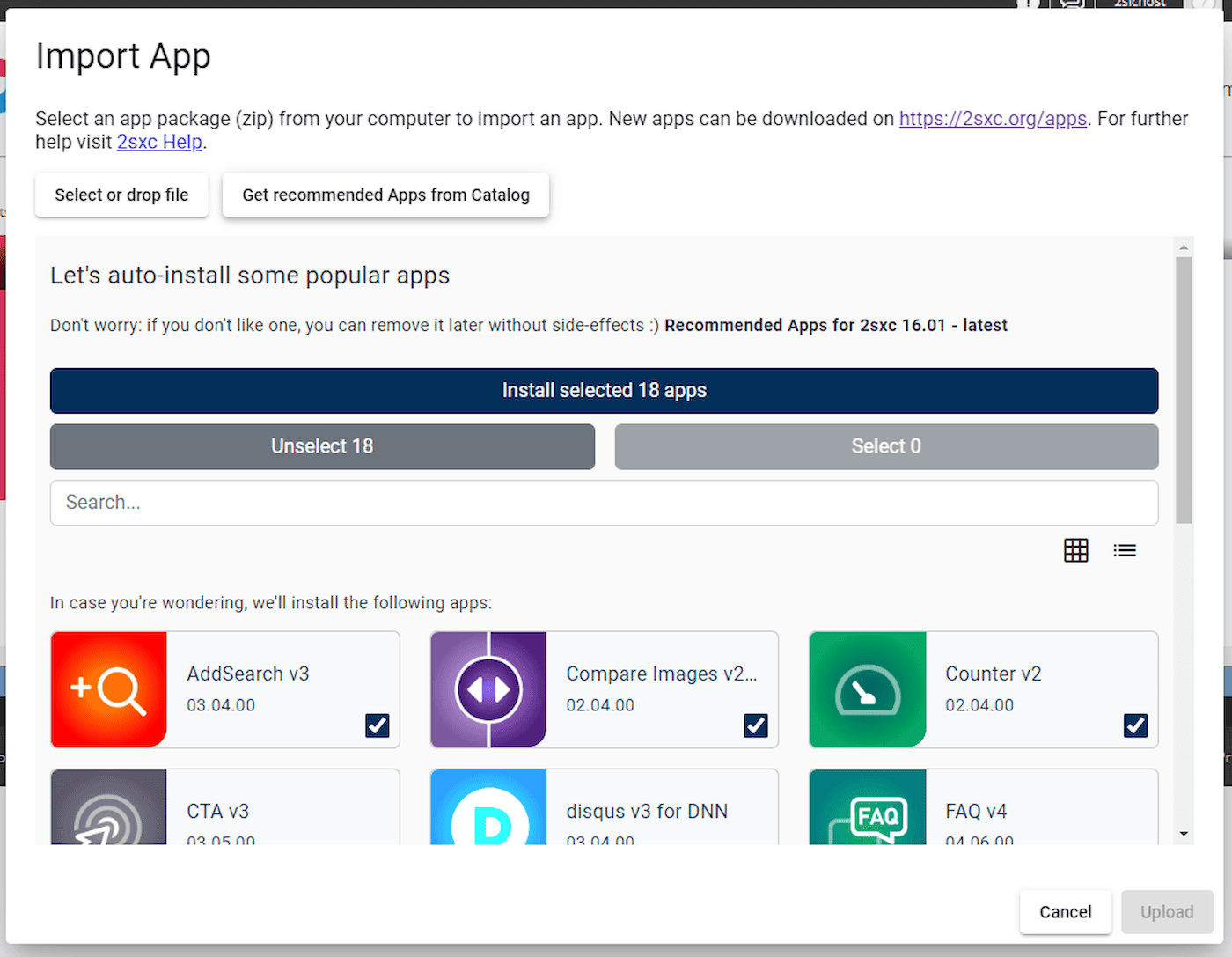
Filter and Select
As before, you can search and select what you want.
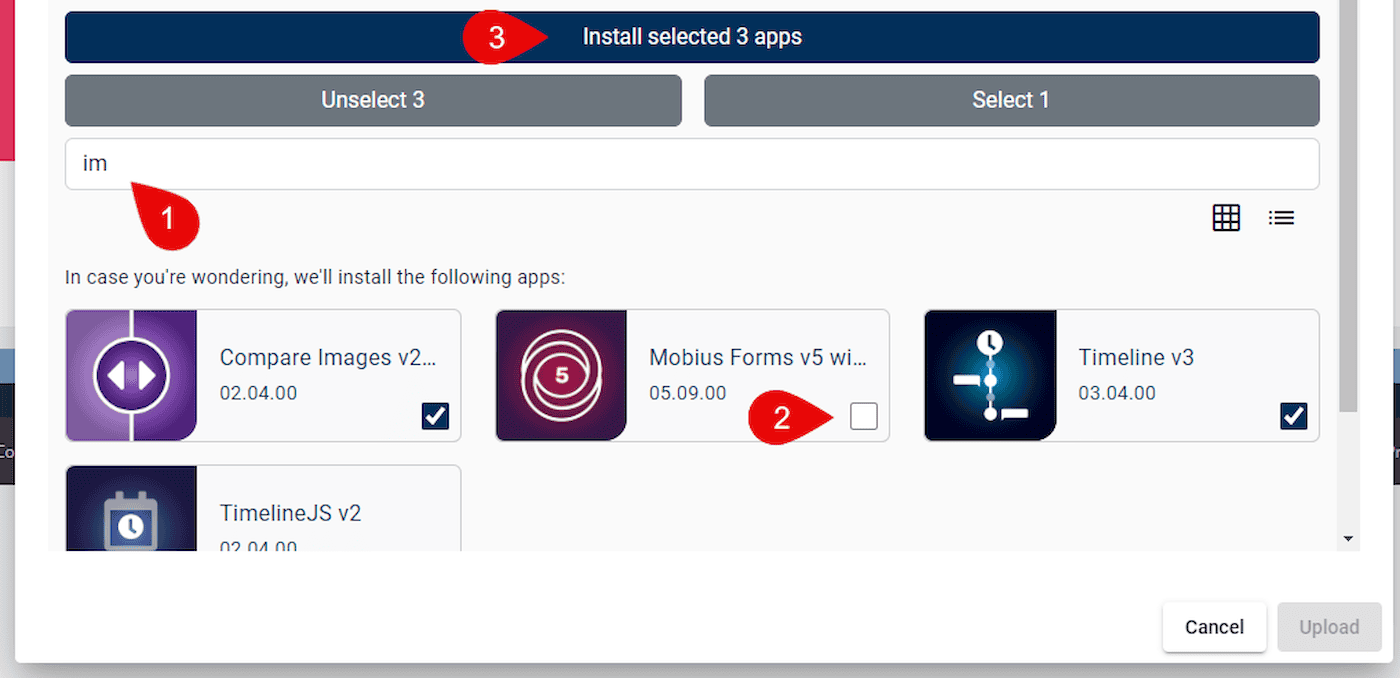
Optimizations You Should be Aware Of
We tried to make this as safe as possible, so you should know that this UI will not show already installed Apps.
This is because every App has unique properties such as a GUID and a folder, which should not be used twice on the same site.
So the UI will hide apps which were already installed 🚀.
In addition, it will still only show you suggestions for the current version of 2sxc you're running.
Thanks and Hope you 💝 it
Special thanks to Dominic, Duje and Roman for making this possible,
iJungleboy