This is part 3 of my short series about JavaScript MVC Frameworks. It will show you some examples of templates with MVC-Frameworks, which basically contain the HTML and placeholders where the data is added. If you haven't already read part 1 & 2, I would highly recommend it.
Let's just get
started!
Pre-Requisites
I like going
directly for real-life examples and then filling in some theory as we go along.
So I will start with some real templates, and then explain how they work. To do
this, I will be using 5 different templating methods - tokens, razor, jQuery,
knockoutJS and AngularJS.
The resulting output for the end user will look like this:
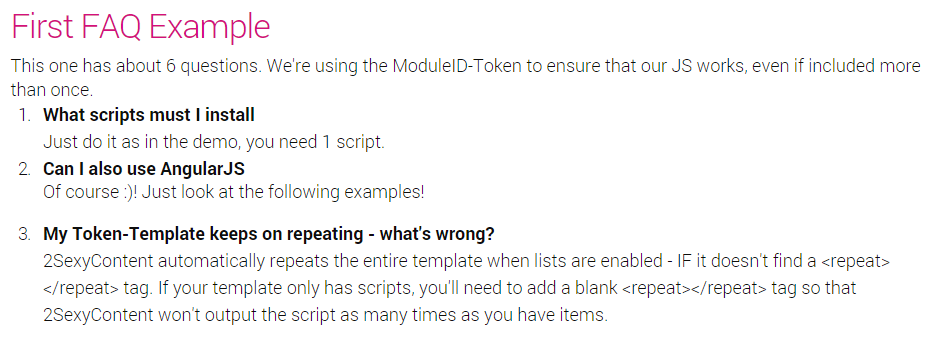
...and will look like this for the editing user, with hovering edit-buttons:
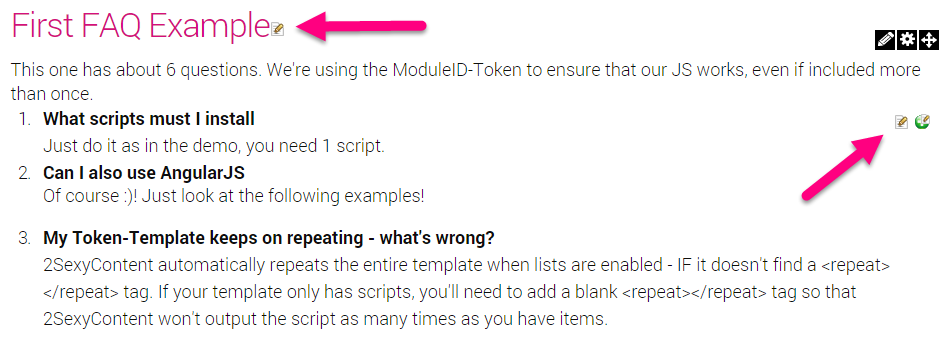
You can see a live demo of the solution here.
Install this tutorial to experiment on your own
I've packaged this
entire lesson as a DNN App so that you can experience it directly on your
system. Just install 2sxc as instructed here and download the JS-API/JSON-App from here.
Let's begin with the
Token template
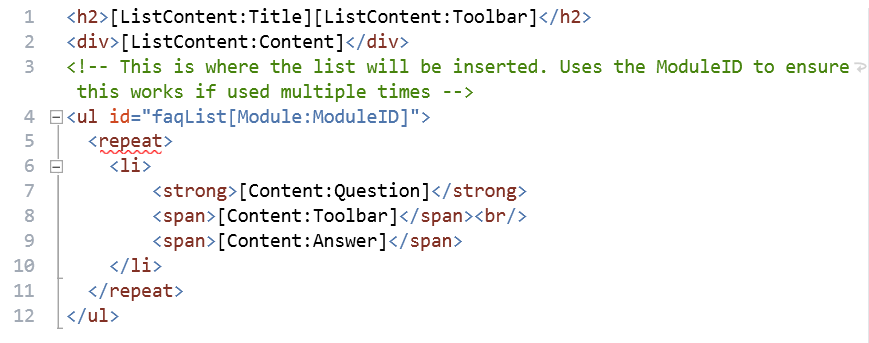
As you can see, it's
very simple and trivial. A few placeholders [Content:Question] and
[Content.Answer], a
section + some header placeholders
[ListContent:Title= and [ListContent:Content]
This is the Razor Template
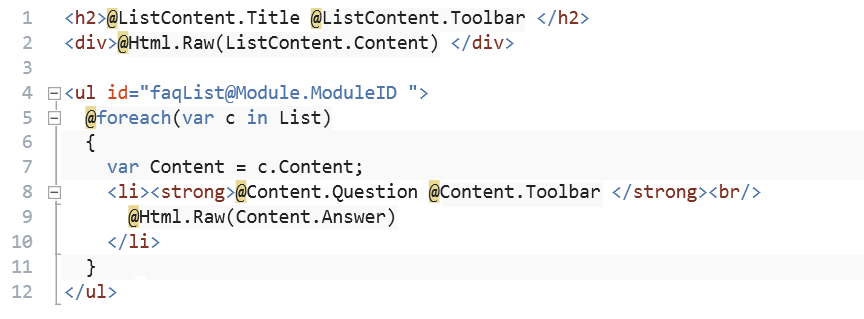
As you all know, the
Razor-version is plain HTML with @Variable placeholders. And of course I can
add more complex logic as c# code wherever I want to - which is very powerful,
but requires server rendering. This is great for SEO-optimized HTML.
A basic jQuery Template
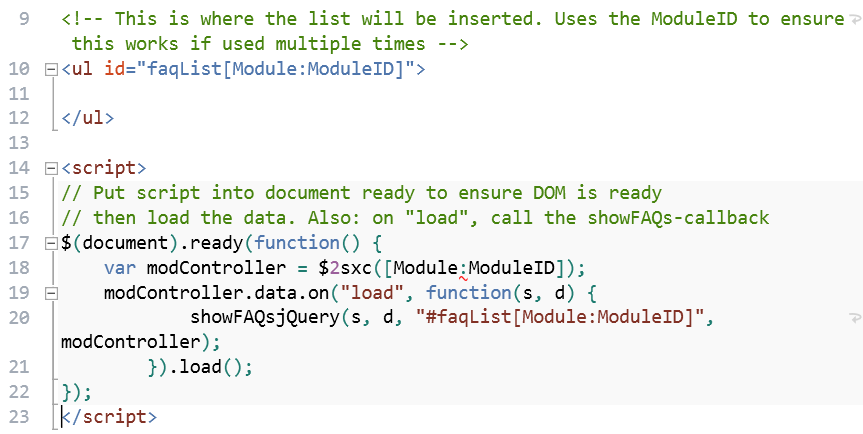
...and the required code to bind it:
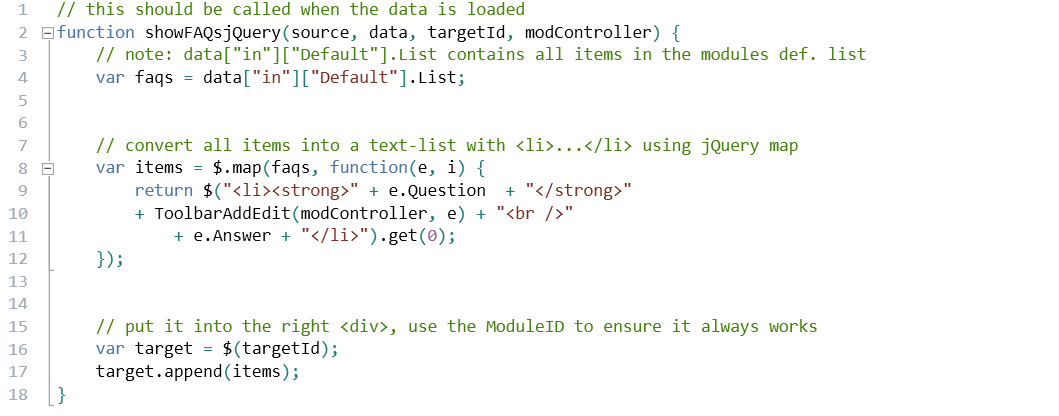
The code above basically manually assembles a string and inserts it into the DIV. Not exciting, but good to understand. You shouldn't do it like this though :).
A basic knockoutJS Template
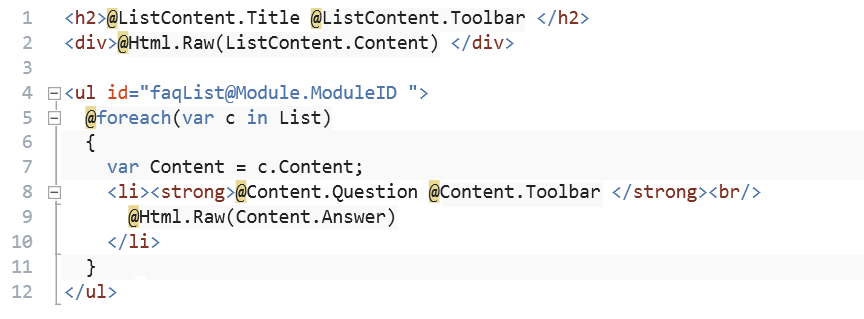
As you can see - it
looks very, very simple. It's also easy to understand. What's missing here is the binding code, connecting the JSON-data to the template it looks as follows:
[todo:pic]
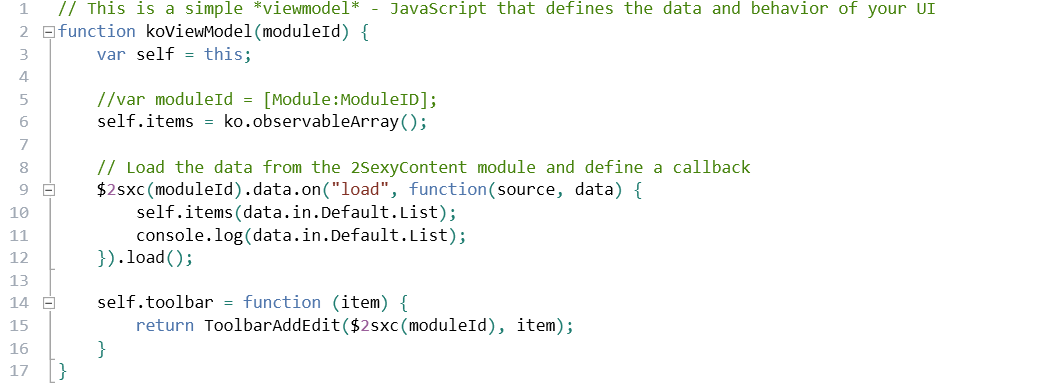
The way this works is part of one of the next blogs - I just included it for completeness.
The same basic AngularJS template
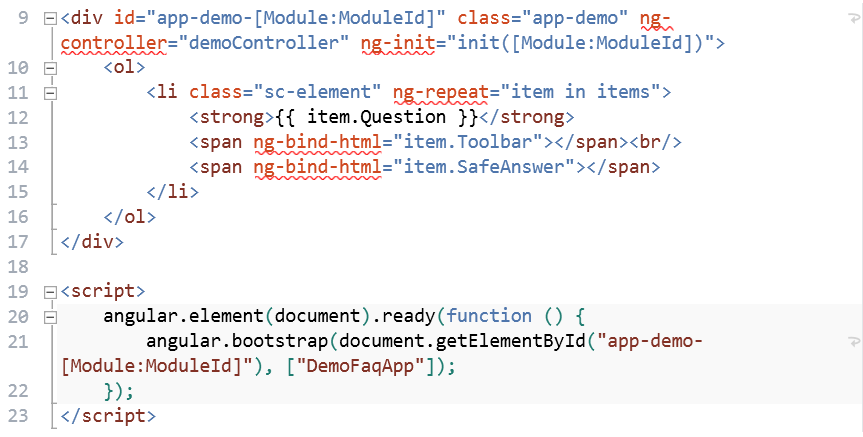
This is the same
template when using AngularJS. Again it's very simple to use and read - just
the syntax is a bit different.
Below is the binding code. It's a bit more complex than knockoutJS - but for very good reasons that I'll explain in the future:
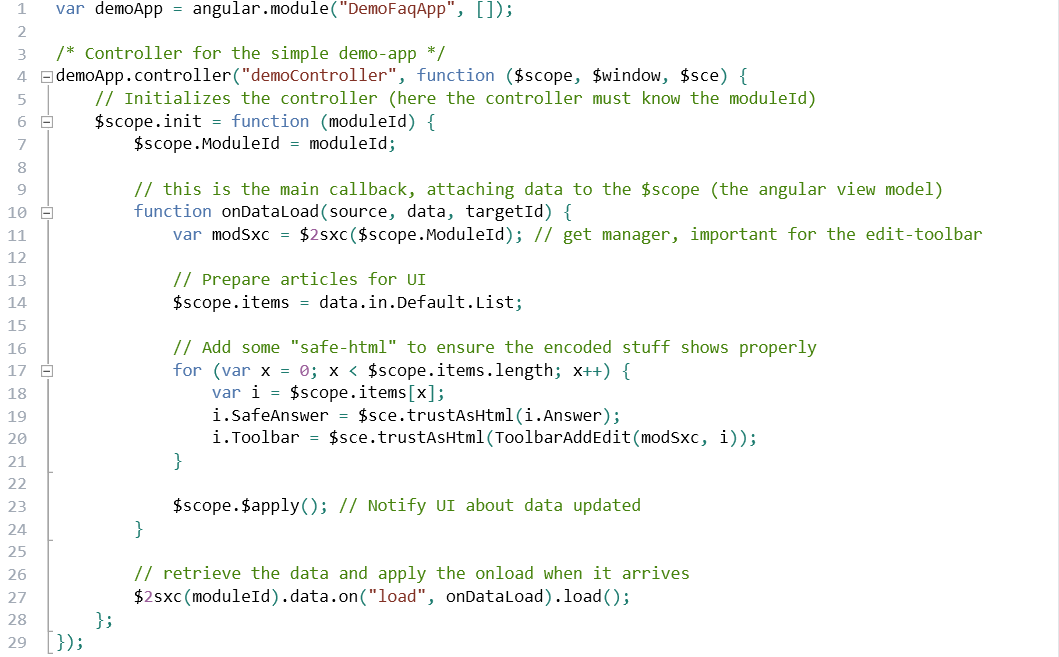
This will be explained more in detail - again just included for completeness.
The Binding-Code
As you are probably
aware, the Tokens and Razor bindings happen automatically, because 2sxc does it
for you. So the binding-mechanisms are very generic and trivial; using
knockoutJS and AngularJS will require a bit more work. But it's mostly
copy-paste from one project to the other - so the overhead is minimal. But you
will be awarded with a slick, fast UI that's infinitely adaptable :).
Try it yourself!
Go ahead, download
the app, have fun.
Summing it up
You have many
options - but they are all reasonably easy when doing simple stuff, and all get
more complex when you need more features. In reality, AngularJS needs a bit a bit more
complex, but scales much, much better. And the complexity has good reasons -
like security (the $sce in the code). We'll learn more about that in the future.
With love from Switzerland,
Daniel