So after extensive evaluation (parts 1, 2 and 3) and integration and design (part 4 and 5) I really want to add value. It's time to integrated ADAM - the Automatic Digital Asset Manager.
What Users Want When Adding Files like PDFs
Adding a PDF and linking to this file should be super, super simple. Basically the user should type "please download" and then drag-drop the file from his PC directly into the WYSIWYG. That's what we strive for, nothing less. The user wants an experience that looks like this:
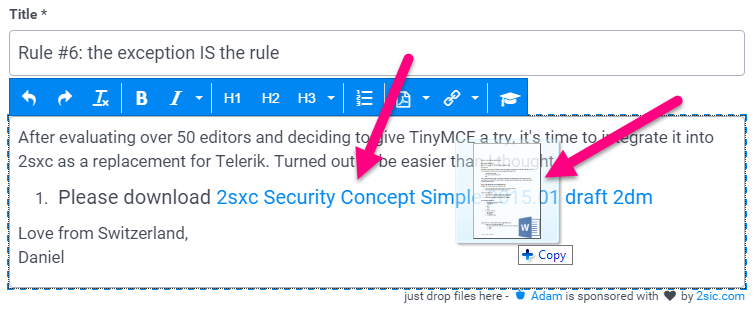
And adding images should work just like that too. To enable this, many things must be automated in the background - and just developing that takes a few days. This is the core reason we developed ADAM a few months ago (read about it in this blog).
Integrating ADAM
ADAM 1.0 was already well prepared for this but we needed a few more features for 2sxc 8.1 like folders and file-metadata, which were already ongoing projects. So basically all we needed now was:
- Integration of the adam-browser with the WYSIWYG
- DropzoneJS integration to allow drag-drop on top of the WYSIWYG
- Automating of link / image-tag generation after drop
- Automation of link / image-tag generation when selecting a previously uploaded file
ADAM File Browser
As ADAM already existed as a AngularJS Directive, this was fairly easy. We still had to make various improvements like callbacks (to allow linking it when selecting a file) and some new icons (for PowerPoint, vCard, etc.), but the rest was easy.
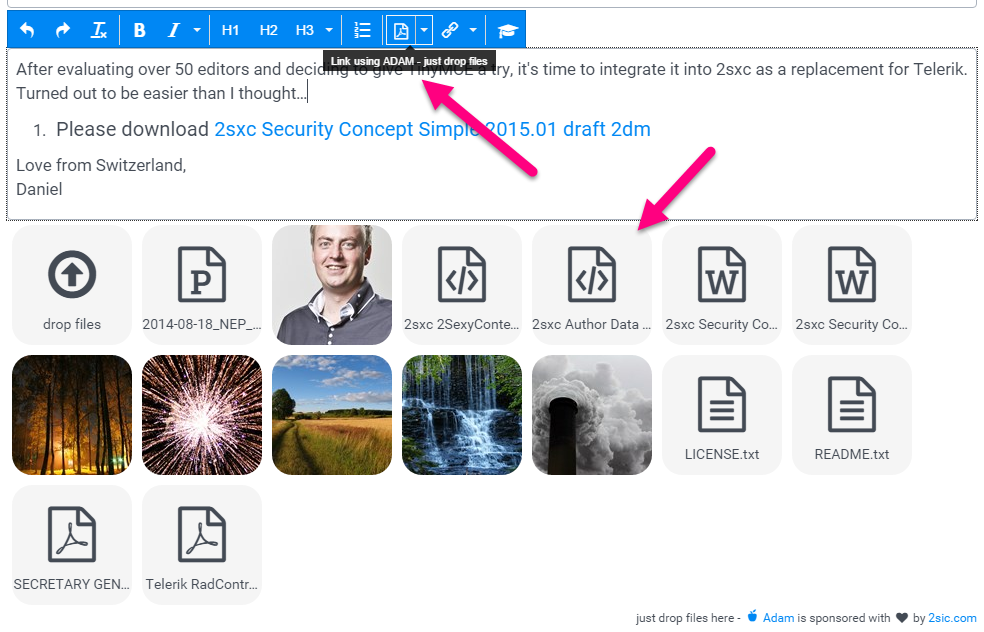
ADAM Image Browser
The Image Dialog already existed and works just like the File Picker, but of course should only show images, and will create an ![]() tag instead of an tag.
tag instead of an tag.
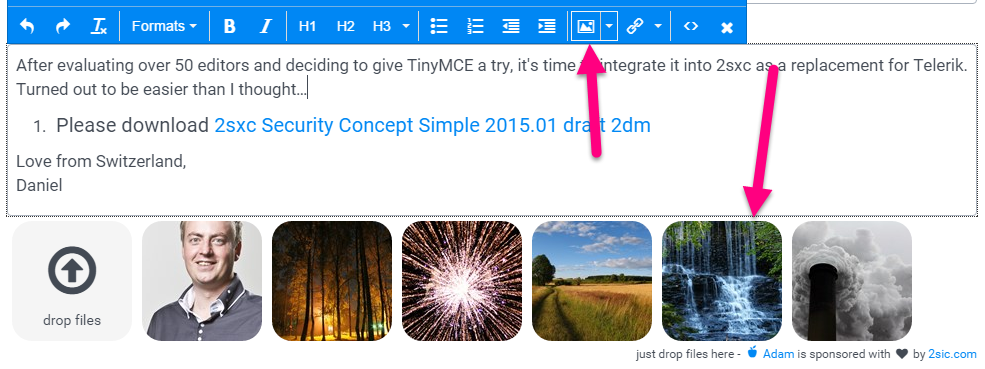
DropzoneJS Integration
This was actually more complex than I thought. Originally I tried it when TinyMCE was in an Iframe and that failed completely. But in Inline-Mode this worked well, and TinyMCE has an option to disable its own upload-handler, which helped make this possible. Now the entire area is drop-able (with multi-upload), and after the upload a link or img is auto-generated.
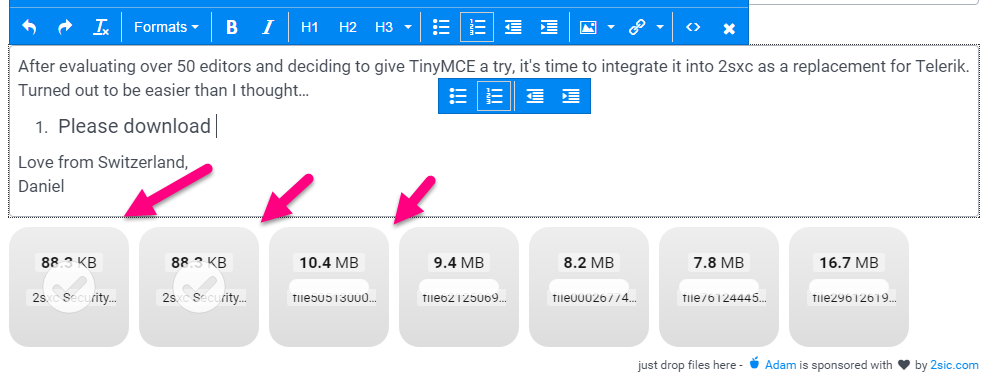
Awesomeness :)
This is the way asset management should work. Users rarely care about folder structures and hate clicking their way through any kind of subsystem. ADAM lets users do everything very quickly and efficiently.
I'm actually not done yet - the integration still needs mode-change (basic user, advanced user), some more context-oriented buttons (remove link, align image) and i18n. I'll do that within the next few days but won't blog about every detail. So far I've invested a good 4+ days and till I'm done I'll probably total 6 days. But I believe that these things make a difference - I hope you do too :)
Love from Switzerland,
Daniel