Learn how to copy queries from one app to another...
Step-By-Step
Step 1: Export Query from Source App
2sxc 9.11 has a new export-button beside each query - like this:
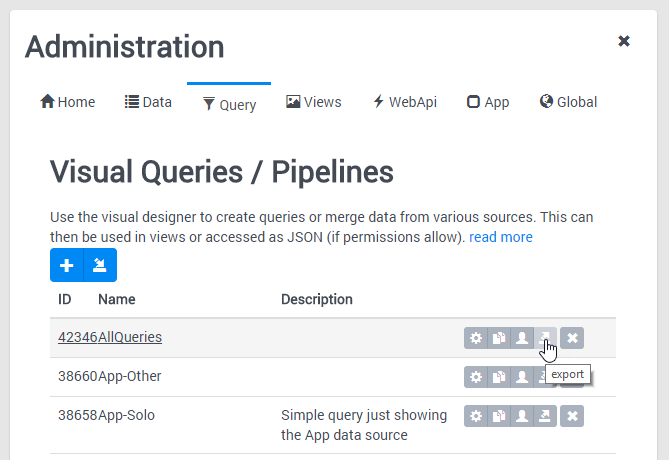
So just hit export, you'll then get a JSON-file which contains everything you need in your download folder:
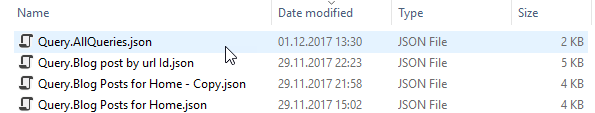
This file is actually a JSON format containing the entire query. You can also have a look using your favorite text-editor - in my case Visual Studio Code:
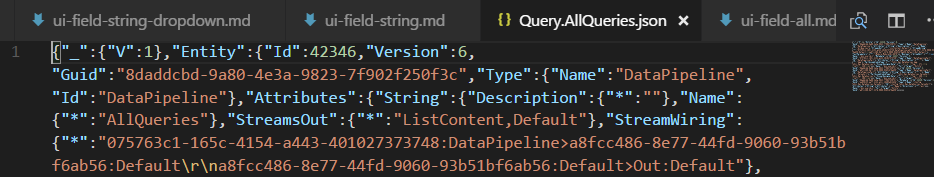
BTW: in VS-Code you can hit Shift+Alt+F (format) to make it readable:
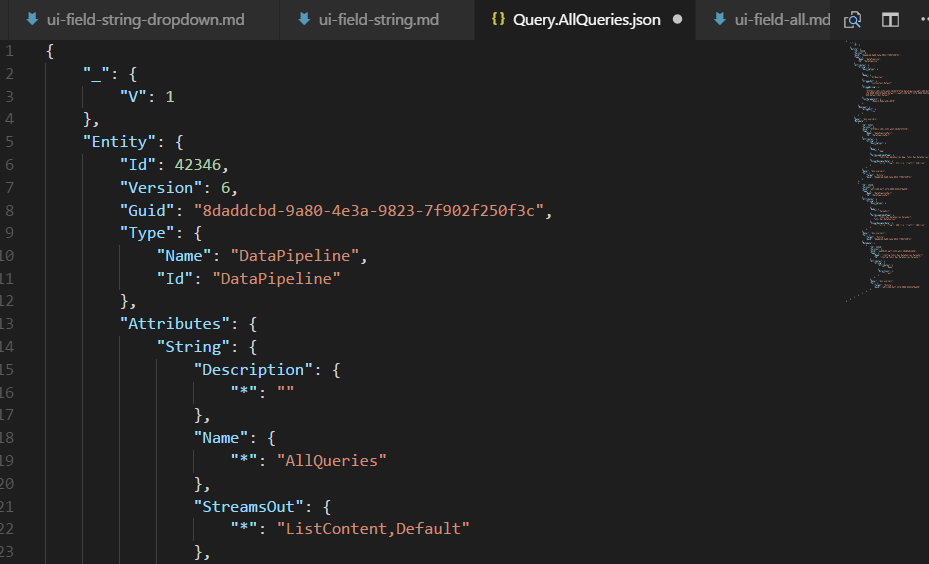
Step 2: Import into other App
Go to the target app and import like this:
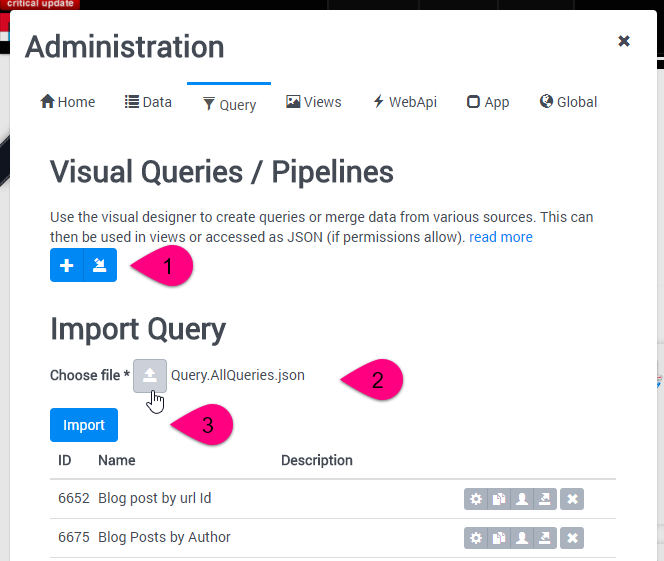
You'll see a confirmation, and the query should now appear in your query-list:
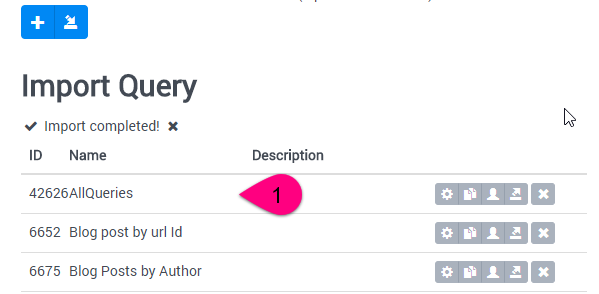
Step 3: Test and Adjust
Remember that the query may not work immediately - because things may be different in the target system. For example, a SQL-query might not work, if the target system has a different database. So you should:
- Open the query
- Check the warnings
- Hit play to see if it works
When you open the query, you may see such warnings - they may be relevant, but maybe not:
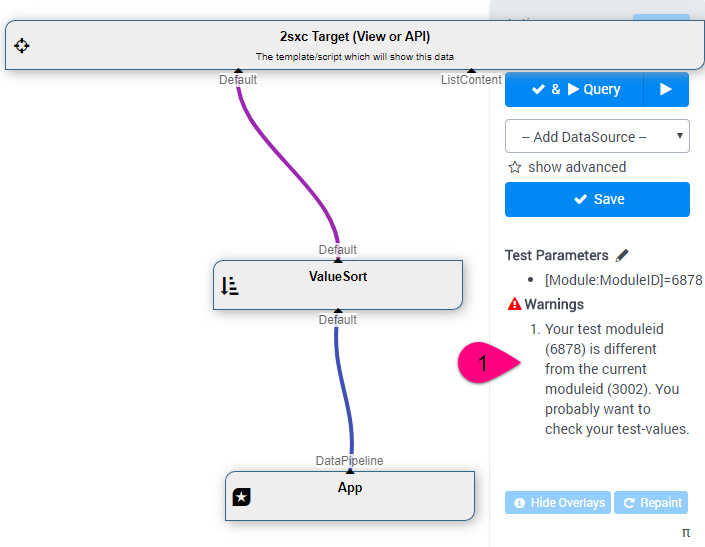
Now just hit play and see if it worked:
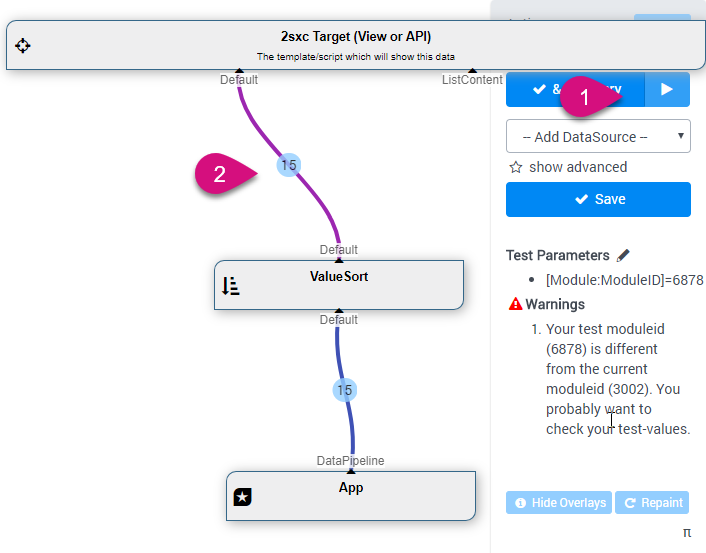
That's all folks :)
Stay sexy!
iJungleboy