All settings concerning languages are reachable through the Admin-Menu from any 2SexyContent module.
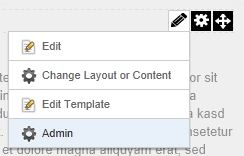
As the language settings are portal-specific, open the Portal Configuration tab and enable / disable the languages there.
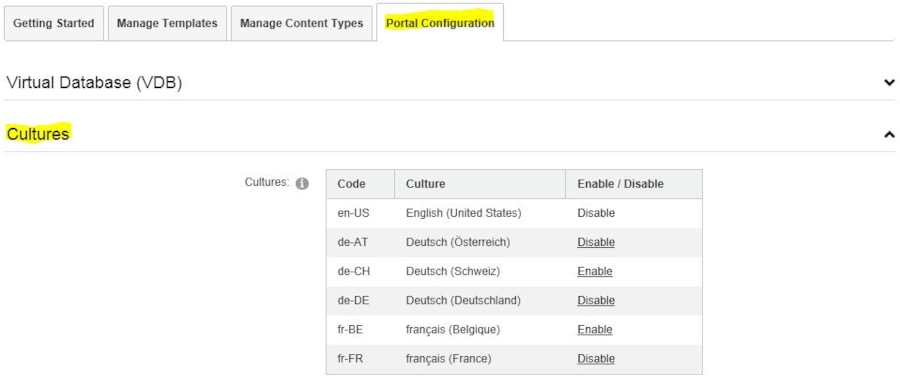
Tips for managing languages
- Before you can enable any language in 2SexyContent, add the language to the DotNetNuke languages (from the page Admin > Languages). The language will then appear in the 2SexyContent portal configuration.
- Make sure you have set the correct portal default language in DNN language settings, before using 2SexyContent with multiple languages
- Don't change the portal default language after using 2SexyContent with multiple languages.
- After activating the default language, you can't disable it anymore
- Before activating any language, you must activate the default language